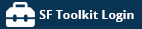I want to see different columns on the Dashboard, how do I add/modify ?
Posted on August 9, 2021 in
You can customize the columns from the Home Screen.
- Click Configure on the top right of the Home page
- Use the drop downs for each row to select content for that column
- If using Modbus Registers, use the Button “Show Dynamic Values” and choose a Modbus Register. Once selected, the Drop Down selector will include “Custom [Modbus Tag]