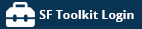How do I connect to a custom MQTT broker?
Posted on August 13, 2021 in
- Connect the RANGER ToolKit to the Ranger.
- Click on the Tools Menu and select Options.
- Select the “Show MQTT” Tab to expose the MQTT settings in the main RANGER configuration window.
- Under MQTT tab, click on Custom and enter the credentials for your MQTT Broker.
- Apply the changes, the RANGER’s modem will reboot. Look under MQTT Status on the main screen to confirm that the broker connected successfully